Last week, our Azure Analysis Services Model suddenly disappeared and all the PowerBI reports using that model stopped working or connection to AAS model from SSMS not working. If the account that was the owner of the Azure Analysis Services (AAS) model, and it got deleted, the model might have become inaccessible because there are no active administrators left. In this article, we will see how to fix Azure Analysis Services model missing issue.
Assign a New Admin via Azure Portal
- Go to the Azure Portal.
- Navigate to Azure Analysis Services.
- Find the AAS server where your model was deployed.
- Under Settings, click Administrators.
- Add a new administrator (Global Admins or Subscription Owners can do this).
- Save the changes.
- Delete the inactive admin account if any from the admin list.
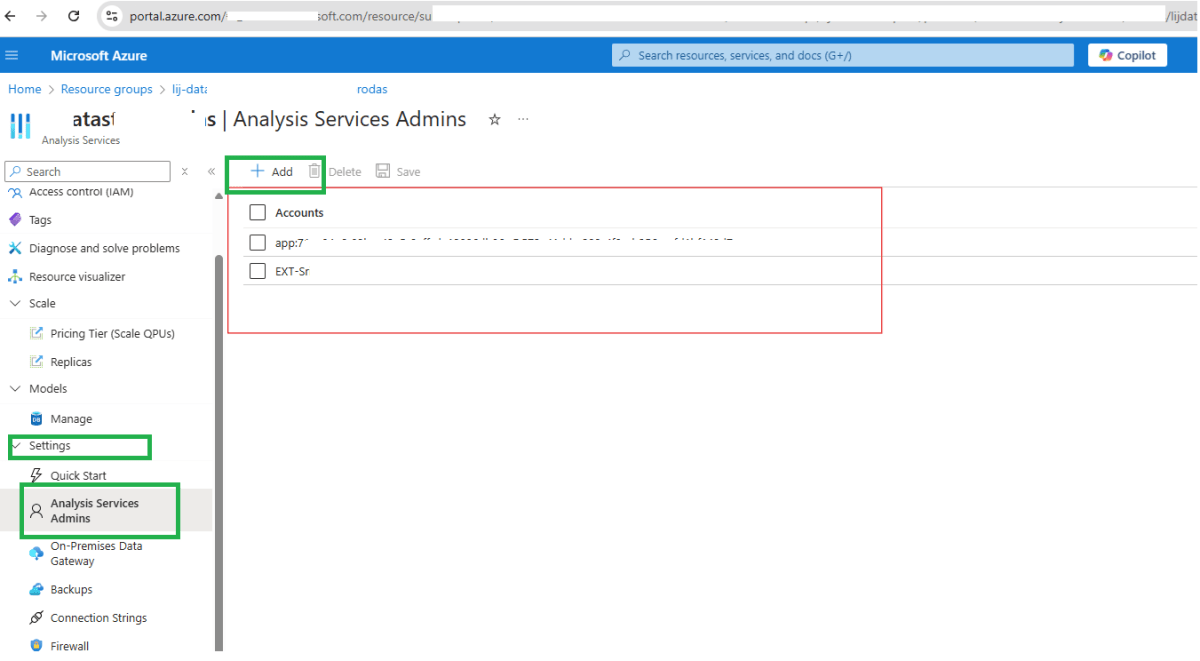
With the addition of a new admin account, the Azure Analysis Services model missing issue is resolved.
See more
Kunal Rathi
With over 14 years of experience in data engineering and analytics, I've assisted countless clients in gaining valuable insights from their data. As a dedicated supporter of Data, Cloud and DevOps, I'm excited to connect with individuals who share my passion for this field. If my work resonates with you, we can talk and collaborate.

