Error
AADSTS900021: Requested tenant identifier ‘00000000-0000-0000-0000-000000000000’ is not valid. Tenant identifiers may not be an empty GUID Azure SQL Connection.
Cause
SQL Server Management Studio can establish the connection to the SQL Server database using Azure Active Directory – Universal with MFA. This is because the Azure Active Directory user trying to log in to Azure SQL database is not set as Admin.

Solution
Follow below simple steps to solve the issue.
1. log in to Azure portal and navigate to Azure SQL Server resource.
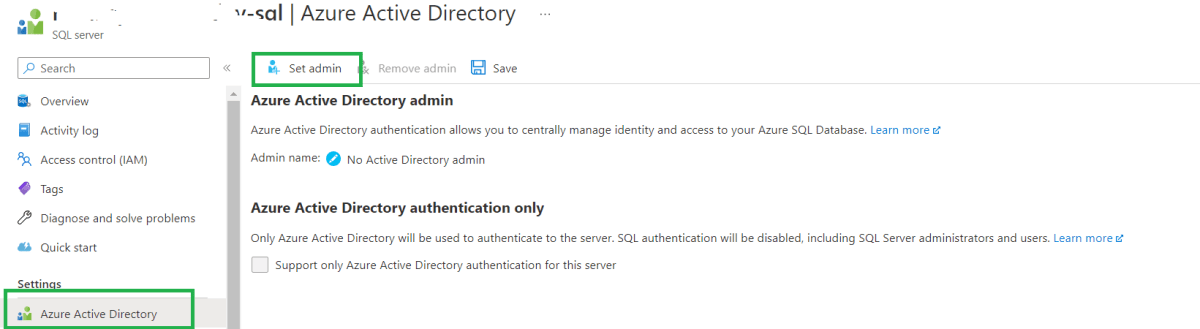
2. Search for the Azure Active Directory user you need to grant Admin access to the selected Azure SQL Server. Once you select the user, click save, and you should see the user added as an admin, as shown in the below image.
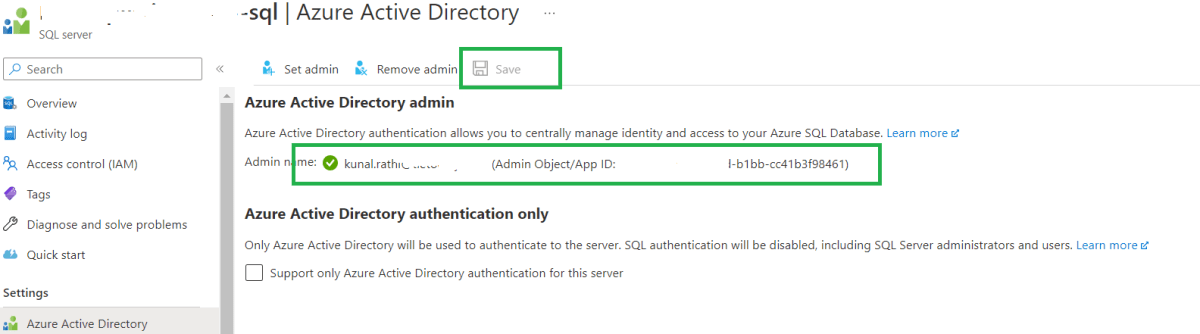
3. Once this is done, your connection to Azure SQL database with Azure Active Directory – Universal with MFA should work fine.

Pro tips:
1. You can add multiple users to Azure SQL Server as an admin. To do this, create a security group in Azure Active Directory and add needed people to the security group. And then, add this security group as an admin by following the above steps.
See more
Kunal Rathi
With over 14 years of experience in data engineering and analytics, I've assisted countless clients in gaining valuable insights from their data. As a dedicated supporter of Data, Cloud and DevOps, I'm excited to connect with individuals who share my passion for this field. If my work resonates with you, we can talk and collaborate.

